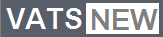If you run a small office, the chances are you don’t employ anyone to maintain your PCs and that does have a downside; over time, computers slow down, due to a full registry and data scattered on many drive sectors.
If you’re running Windows OS, here are a few maintenance tips to help keep your office computers running efficiently.
- Anti-virus updates – It is critical that you update virus definition files, as new viruses are discovered on a daily basis and if you haven’t updated the database, the program will not recognise the bad code and it can infect your machine. You can configure each PC to automatically do this in the background, which is what we recommend. If you don’t mind paying a small subscription, you can use business antivirus software that covers all your digital devices.
- Upgrading RAM – If the PCs are old, they might need extra Ram Corsair is the best brand for DDR4 and DDR5 chips. If you are running 4Gb of RAM, you should upgrade to 8Gb and this will make the computer much faster. If you want to know how much RAM a computer has, look in the control panel/system information.
- Drive defragmentation – If you are running HDD, use the drive defragmenter tool in Windows, which moves all the data to one end of the drive, speeding up the read. Once every two weeks would be all it takes and you can set up an automatic defrag, which saves you time.
- Blow out the CPU case – Every desktop PC collects dust and if you buy compressed air cans, you can take off one of the side covers and blast the air into all parts of the case, removing the dust. This can be done every quarter and that prevents issues due to trapped debris.
- Clearing out Internet caches – If the PC is used to surf the web a lot, you should delete all the files in the browser cache, failure to do so will slow the computer down. A computer keeps records of everything, every web page you visit is logged and as time passes, the Internet caches fill up and this is basically unwanted data. Here are some impressive things about Excel that you probably didn’t know.
- Keyboard cleaning – Multiple people using different PCs means a sanitation issue, plus keyboards can collect dust. If you have a hand-held battery vacuum machine, unplug the keyboard, turn it upside down and slowly run the vacuum over the keys, which will suck all the debris out (there will be a lot). Wipe the keys with glass cleaner, which is anti-static and your staff will notice this. The Thai government issued hygiene guidelines for Covid which we all need to follow.
If you have a budget, fixed-fee IT hardware support is the perfect solution, if not, all of the above will ensure that your office PCs keep running efficiently. PC maintenance is not something you can afford to overlook, otherwise you can expect problems further down the road.