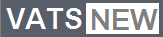Any device can be accessed with TeamViewer. Be it a phone, computer or a tablet. Collaboration is made easy with features like screen sharing and remote access to any device.
The technology has advanced, and it is possible to use someone else’s device on your screen. Of course, with their permission whenever necessary.
By being distant, individuals can easily monitor and control the screens of others. This is helpful when a person is unable to use a particular application. Another person remotely can connect with their computer and assist them in tasks.
TeamViewer provides remote access and helps in online meetings. It has been used in private, business, educational, and government organizations for many years. This service is also used on various devices, from desktop computers to mobile and tablet devices. It is used for connecting the machines which are too far from each other.
How does this system work?
It is required to install apps like AnyDesk or Teamviewer. Both the devices must have any of these apps to make a secure connection.
The connection needs to be made, and the software does the rest. It allows users to control a PC remotely over an internet connection even if it is switched off. Even then, TeamViewer will still operate as long as online connectivity between the local machine and remote PCs is connected via the IP address provided during the login procedure. As long as there is a connection and available internet bandwidth, TeamViewer can be used.
This reliable, secure, easy-to-use network makes virtual collaboration effortless and supports all platforms.
TeamViewer can be used for remote desktop, file transfer, file sharing, remote control, and application sharing. It is freeware, meaning that it is free to use and does not require any charges.
Companies use it to be able to give and receive data and view computer screens through the same device. One party can use a remote connection to change the computer’s configuration, monitor someone else’s desktop, or access files and programs stored on the remote computer. Screen sharing apps are separate, and this feature is also included in the collaborative business communication applications.
Why is remote access helpful?
The internet is a vast information resource, but accessing certain sections from a computer is tricky. TeamViewer is a valuable tool that anyone can use easily to connect to their computer remotely. It offers a secure and straightforward way to access a computer from another computer over the internet. When the computer you want to remote access is in use, use TeamViewer to access it, as it can be used to control other computers.
The most common reason why TeamViewer is used is to solve an issue. As many individuals only have a basic knowledge about using computers, technical assistance and support are sought by experts only. For immediate problem-solving, access is given where the other person who has been given the essential controls the screen and resolves the issue without being physically present.
TeamViewer can be called an instantaneous virtual assistant.
Using TeamViewer to access a phone
As mentioned earlier, TeamViewer can be operated from any device, so a phone can also be accessed.
This software is easy to install and comprehend by unfamiliar people also.
- After successful installation, permission is required, and once the person accepts, only then is access given.
- Passwords or ID are needed to establish a connection, and every single time permission must be given again to access.
- After giving access to your device, the other person CAN NOT monitor your screen whenever they want. Every time, permission, a password, or an ID must be provided.
Feel uncertain about trusting the software?
Rest assured, privacy is maintained with TeamViewer. No person can misuse or take advantage of the access given. TeamViewer also does not store or explore the devices.
Without your convenience and permission, nothing can be changed. You can witness what the person you have given access to is doing. That way, security can be maintained. Both people can observe the actions of each other.
Clarification of doubts regarding TeamViewer
Users might be confused when they visit the store to install the app. TeamViewer Quick support, host, and remote control are available, which provide different uses.
TeamViewer for remote control is for connecting with other devices.
TeamViewer’s quick support and host allow remote connections to the device.
When the app is first installed, instructions are written that guide the users to operate new features.
By following the procedure, anyone can easily grant access. If the app requires add-ons, installing them would lead to admission.
When access is given to others, it does not mean that you cannot use the device. You have complete control over what control you want to give to others. If you feel dissatisfied with something that the person is trying to do, you have the choice to deny that action.
When we speak of small things provided by TeamViewer, one feature worth mentioning is that it allows for remote printing. This means when the connection between two devices is secured, printing can be done from any place without the intervention of any person. TeamViewer is the famous and leading software for remote access. Some of the TeamViewer alternatives are:
AnyDesk software– abbreviation for ‘any desktop’ is the next widely preferred app for remote access after TeamViewer. Many use this instead of TeamViewer also. This technology gives competition to other remote accessing software available in the store. The best thing about the app is that it allows you to create folders and sub-folders.
Dameware remote software makes it possible for an organization to establish a system of complete protection of a company’s critical data. This software has a robust system of security and protects data and files. This protection is provided at the time of copying data from the server.
It can be installed on a computer and works with all major applications. It has a very user-friendly interface. It can be used to manage, monitor, and protect the computer. The best thing about Dameware is software in the computer and database are always there once the installation is done.
Can anyone use TeamViewer to access phones?
Technology has made accessing phones and other devices possible today. After providing successful access on the desktop, devices like a phone can also be connected by TeamViewer.