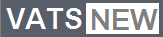Since its inception back in 2011, Laravel has experienced some exponential growth. And In 2015, it became the most rated PHP framework around the world. In this article, you will learn to create a simple web application by yourself with Laravel 9. Or else, you can hire top Laravel developers who will develop the application for you.
Before we jump into the tutorial, let’s know about Laravel.
What is Laravel? Laravel is known as a framework for PHP. It focuses on providing elegant and expressive syntaxes and helps you create wonderful applications. It is a framework for web artisans that makes the whole development process enjoyable.
The top three reasons why Laravel is better than any other PHP framework so far are
- Simplicity: Laravel is pretty rich in features and functionalities, and all of them are very easy to learn. Developers enjoy how easily they can create applications with Laravel.
- Elegance: Most of the functions that Laravel provides work seamlessly. They require very few configurations and you can maintain industry-standard quiet easily.
- Well-documented: The documentation of Laravel is complete and always up-to-date. The creators of the framework always update the documentation before releasing any new version. Thus Laravel ensures that people always have the latest version to work with.
You can always hire top Laravel developers who are pretty aware of all the functionalities of Laravel. And can help you create a better application with it.
Now, when we have a basic idea about Laravel, let’s jump into the tutorial.
Step 1. Download & Install Laravel and other prerequisites
Before we get started, make sure that your system supports Laravel. To properly function, Laravel requires PHP 5.3.x, The Fileinfo library, and Mcrypt library in the system. After setting the environment, you need to download Laravel and all the libraries and prerequisites.
Then install PHP version 7.4 and all the PHP extensions that Laravel recommends. Here you need to follow an additional step and add a Remote Repository. The package manager’s repository only includes PHP version 7.2. Therefore, you have to enable PHP version 7.4 from the Remo repository and update it. Then install the needed PHP packages.
Now download a globally used composer and run the composer installer. If you find this process complicated then make sure you hire top Laravel developers.
Step 2. Setup Databases:
Once you are done with downloading and installing stuff, the next task is to set up databases. Because when you create a new Laravel project, it automatically creates a .amv file. This is mainly for configurations and credentials. You may need to modify or create a new database to match your database configuration.
Step 3. Set up Routes: In Laravel, routes play a very important function. It is the routes that are responsible to instruct the application where URLs go. All the requests to the application are mapped to relevant functions by these routes.
Laravel allows us to do many things with these routes. But for web applications, we only require a couple of routes. These routes will map our requests to the controllers. Some of the popular routes are Wildcards, Filters, HTTP verbs, etc. All of them function differently.
Step 4: Create controllers:
In the next step, we will create controllers. These controllers accept requests that are sent from the root of your application. Most of the controllers are the base-controller. These controllers provide us with a way to define methods that will remain the same for all of our controllers.
There is another Laravel controller named RESTful controller. These controllers make it very easy to RESTFUL respond to any Laravel controller. To create a news command run the below command.
php artisan make:controller ProductController –resource –model=Product
Step 5: Create Laravel View:
The next step is to create a view for our web application. There are two ways we can generate views. One is the PHP-based views where we will use PHP as the tempting language. Or, we can use Laveral’s in-build template engine named Blade and create Blade-based views.
The files that use Blade Tempting Engine must have a .blade. Extension. So that Laravel knows to use that engine on the view file. Remember that it is pretty easy to write blade tags as you can use native PHP functions such as count(), etc.
Build a web application with Laravel
- Create a Laravel project. For that, you have to create your Laravel Application.
And then run the PHP development server, Artisan to make sure that your Laravel setup is complete.
- Next, you need to import and create Home Controllers and AboutControllers. For Home Controller, the new file is for example example-app/app/Http/Controllers/HomeController.php. And for About Controler the new file is example-app/app/Http/Controllers/AboutController.PHP. This way you can create controllers.
- Now you need to create the views themselves. For that create the example-app/resources/views/home.blade.php file.
- Now run the application.
Conclusions:
The whole article sums up what Laravel is and how you can create a web application in it. This guide is especially for you to help you get started with developing web applications. You may find Laravel overwhelming in the beginning as it contains so many functionalities. But with time, you will find this framework simple and amazing, and very easy to use. Or else, you can hire top Laravel developers to design the web application for you.