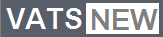ASPX is a webpage format that is generated by Microsoft’s ASP.NET framework. It stands for Active Server Pages Extended and denotes a page that is based on servers and has been generated with the ASP.NET application development platform.
When you view these pages on the user’s end, they will be displayed in your web browser. If you save this webpage, it will be saved as an ASPX format file.
If this has happened to you, you might be wondering how to convert ASPX to pdf. Check out our two-minute explainer on converting ASPX to PDF.
Using Your Web Browser
Whether you use Windows or Mac, you can convert ASPX to PDF via your browser. The actual step-by-step process might differ slightly depending on your browser, but the basics are the same regardless of whether you’re using Chrome or Microsoft Edge. Here’s what to do:
- Save the ASPX page to files.
- Select “Open with” to open the file in your browser.
- Click CTRL+P to “Print” the page.
- Select “Save as PDF”
- Click “Save”.
You now know how to convert ASPX to PDF without having to download any third-party software. Both Windows and Mac offer this option as an in-built feature, allowing you to convert your files quickly and simply.
How to Convert ASPX to PDF with Online Tools
If you are struggling to convert your files via your OS browser, you can simply convert ASPX to pdf online. There is a wide range of online PDF converters that are usually free to use, at least for the first few conversions.
You can usually find them by simply Googling “ASPX to pdf converter”. However, it is important that you conduct some due diligence before using these services.
You should make sure that your converter does not save the data or files on their own servers, especially if you are converting anything that is private or sensitive information.
Always look for reviews of any converter tool on Google or on third-party platforms such as TrustPilot. This way, you can find a converter that you can trust with your data.
Using Commerical PDF Software
If you are converting ASPX to PDF in a professional setting, you should consider using secure, commercial PDF software that can convert all files for you.
This is an especially worthwhile option if you use Linux in your day-to-day work, rather than Windows or Mac.
Before choosing a software package, make sure to consult professional reviews that tell you the information you need to know.
For example, this breakdown of PDFReactor from IronPDF tells you the file conversion capabilities of the software, as well as compatibility features and licensing costs.
You should also check with your office IT team to see if you already have access to secure conversion software that you didnät know about.
Get the Most Out of Your Operating System
Once you know how to convert ASPX to PDF, your essential filesharing and saving become easier. We’re here to make sense of everyday tech and ensure that you face no unnecessary obstacles to your IT work.
That’s why our dedicated software info hub contains daily tips on OS, email, browser hacks, and more. Check it out to learn more today.