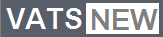In 2016, there were 2.2 billion PDFs on the web. With how popular they’re becoming, there are even more documents in PDF format on the internet.
But what if you need to get a PDF word count of one of these documents. While it might seem impossible at first, there are actually a few hacks to help you.
Keep reading, and we’ll give you a few ways that you can get the word count off of a PDF.
How to Run a PDF Word Count
The first way to get the word count in this PDF file is to run a word count. First, you’ll need to open the file in Adobe Acrobat Pro DC. This is the full edition, and it’s very different than the Reader.
Next, go to the File menu in this application. From there, you’ll see an option that says “Save As.”
Once you click that, you can choose the Rich Text Format (RTF) and save the document. From there, you can open the document and easily count the words.
Count Words in Portion of Text
If you don’t need all of the text but just want a section of it, you can select the text and export it not one of these formats:
- CSV
- HTML
- XML
- DOCX
- DOC
- XLSX
- RTF
Then, open one of those documents in your Adobe Acrobat Pro DC. You can use the select tool and pick out which text you want to export. Then right-click on the highlighted section and pick the option that says “Export Selection As.”
Then, you can pick which type of format you want to save and save it.
How to Count Characters
If you want to count characters in a PDF text, you can easily do that by using a tool. There are many tools out there that come as a website or an extension that will help you count those characters.
The tools are pretty easy to use. You’ll just need to copy the text and paste it into the field and get a word count. You can even toggle the option to show you the characters instead.
How to Count Words on a Mac
But what if you’re on a Mac? You’ll need to follow a few different steps to figure out the word count.
First, open the PDF in the Preview pane. From there, you can select all of the text and copy it to your clipboard. Next, you’ll need to open the Terminal. You’ll need to type the command: “pbpaste | wc -w.”
This will give you the word count of that document.
Use a Tool to Count Words
There are also many tools that will let you easily count the words in a PDF.
In one tool, you can just copy and paste the text into a box, and it’ll give you a word count and an estimated number of pages. You can adjust the font, spacing, and word count to figure out the minimum and maximum number of pages your PDF will be.
Once you’ve pasted the text into that tool, you’ll also be able to copy that text out and either uses it to create a new document like a Microsoft Word document or paste it back into your PDF.
Use Google Docs
If you already have a Google account, you can count the words in a Google Doc as well.
To do this, you’ll have to go into your Google Account and open a new Google Doc.
Then go back into your PDF and copy all of the text. Next, paste it into the Google Doc.
Once all of the text is there, you can press the command Ctrl + Shift + C to see a list of the word count and characters in the document.
From there, you can either edit the text as needed, or you can edit the original PDF.
Use Microsoft Word
Another way to easily get the Word count is to either turn the PDF into a Word document or insert PDF into Word.
To open the document as a Microsoft Word document, you’ll first need to open the PDF file in Acrobat DC. You can do this in the reader or the Acrobat Pro option.
Next, choose Microsoft Word as the export format. You’ll have to select “Word Document.”
From there, click the Export button. If your PDF has any content in it that is scanned, the Word converter will run the text recognition and automatically convert it.
However, after it’s exported, make sure that you do a quick scan to make sure it is converted properly. Sometimes the formatting will be off when converting between the two formats.
Now, you’ll see a Microsoft Word file open with the contents of your PDF inside. You can then name your converted file and Save it.
To get the word count, you can go to the bottom left-hand corner of the Word document. From there, you’ll be able to see the number of words, but you can also click on that and see the number of characters as well.
Learn More About How to Do a PDF Word Count
These are only a few things to know about how to do a PDF word count, but there are many other factors to consider.
We know that learning the latest in technology can be overwhelming, and it’s difficult to stay up on the latest trends. That’s why we’re here to help.
If you found this article interesting, explore our website to find even more technology-related tips and tricks.