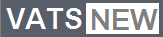Not everyone knows that PDF documents are editable, even though PDF editors have existed for years. Most people assume PDFs are locked files, whereas they are open to change from anyone who knows how to.
What’s even more amazing? You don’t need prior experience with tech and software to edit a PDF; you only need a reliable PDF editor. You can also use these PDF tools to edit PDF on phone, making your job faster.
But some of the more feature-packed editors can be confusing. So if you’ve ever struggled to edit a document with a PDF editor, this article is for you. You will learn the different techniques for editing a PDF.
What operations can you perform with a PDF editor?
A top-quality PDF text editor will have many features to ensure you don’t need different apps to work on a PDF file. Let’s look at some of the most significant functions of any PDF tool.
● Merge files
Merging documents makes it easy to send multiple copies without repeating processes. You can put a lot of documents into one report without losing essential information or the original format.
The merging function of PDF tools also comes in handy when working on a file that requires the recipient to see your editing progress. Depending on the tool you use, this feature combines all the revisions and keeps them in the part of the document that you specify.
● Split PDFs
When you edit PDF and merge documents, you can split them into individual pages. This feature is helpful when your recipient only needs to see a specific part of a document. Instead of sending the whole file, you can simply separate the section they need and send it.
You can use this feature even when you edit PDF on iPhone, making it convenient. And if you are a student who downloads PDFs online, you can split downloaded documents to only include the valuable sections.
● Resize files
Tools to edit PDF document allow you to change the size of each page. And this resizing feature is so important when you need to make a paper presentable and easy to read.
For example, if you have a 200-page paper and know your audience or recipient will struggle with the size of the print or bulk of the document, you can make it easy for them to read by resizing the pages.
If you prefer to edit PDF on Android phone, you’d be delighted to know that Android PDF editors also let users resize documents.
● Sign documents
The “sign” feature is ideal when creating a PDF fillable form or any other document that requires authentication. If you work for a legal establishment, this feature may be the most valuable of the bunch.
You can use it to add e-signatures or have your clients do the same. This function is straightforward as it takes the click of a button to activate. As long as you have a good mouse, stylus, or touchscreen computer, signing PDFs with editors is stress-free.
● Edit PDF files
When you edit PDF online, you can make changes by adding or removing new content, making PDF fillable, and adding signatures. The software automatically saves these changes, so you don’t have to hit “Ctrl + S” every few minutes.
These tools also make it possible to change any file in PDF to editable PDF so that you or others can add or delete information from a document.
The most powerful editors let you edit a PDF directly without converting it, and the process is so smooth that it feels like working with a Word format document. That way, you don’t need to waste time copying a PDF document’s content.
● Annotate documents
With a PDF editor, you can add notes to documents and make them accessible to your audience.
The annotation function in the best PDF editors lets you add bookmarks to document pages. And teams of writers and colleagues love the feature because of the potential for collaboration on documents. The extra notes can serve as a guide, summary, or additional information for your audience.
● Convert PDF files
PDF editors allow users to convert PDFs to other document formats like DOCX, PPTX, XLSX, etc. Powerful editors also make it possible to convert JPGs and PNGs to PDFs and vice-versa.
This feature is time-saving and handy for people who like to tweak files they downloaded online. It also serves those who want to share information on various platforms and need it in different formats.
3 essential PDF editor tools
Now that you are familiar with the features of PDF tools, here are the most effective PDF editors on the market:
Lumin PDF
Lumin PDF is one of the best PDF editors available because of its many handy features. This tool has a straightforward interface, making it easy for newbies to PDF editors. Plus, it has a guide for people to learn how to edit PDF file on Android phone and other devices.
Secondly, the tool is affordable for students and small businesses. The various payment plans allow companies and individuals to use the software conveniently.
Finally, Lumin PDF is mobile-friendly and has a PDF editor Android version for people who love to work on the go. And it automatically syncs with all your devices, which means that any document you manage on your desktop will also reflect on your tablet or phone.
SmallPDF
SmallPDF is a cloud-based PDF editor that allows you to edit PDF online in more than ten ways.
This PDF editor allows users to convert PDF documents into word format or add image and text content to PDF files. You can also sign, add comments, annotate, and highlight information already stored in the PDF.
The cloud-based feature of SmallPDF lets users access their documents on any device, which puts it among the best PDF editor for Android devices.
PDF XChange Editor
This PDF editor is one of the unique tools available today as it works with optical character recognition (OCR), which lets you scan documents and translate them into digital-recognizable text. If your document is a photocopy, the tool will still recognize it and make it easy for you to edit it.
PDF XChange editor also makes it easy to add standard business watermarks like “expired” and “approved” to your document.
Conclusion
PDF editors make it easy for people to manage and organize documents without hassle. They preserve the content of documents you edit, making them ideal to use when working on files with bulky information.
Depending on your preferred tool, you can use optical character recognition for scanning the document and making the text editable.
PDF editors are vital for everybody who works with documents, and by understanding the many ways they help you make quick edits to documents, you will appreciate them more.