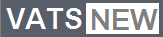Managing a project efficiently requires a lot of foresight and planning. The Gantt chart facilitates this by providing a visual representation of the project timeline, responsibilities, and dependencies. Being such a versatile tool, it can be used in any type of project no matter the complexity, be it planning corporate events, designing extensive marketing campaigns, or even making a Gantt chart for software development projects. This article explores the foundations of a Gantt chart and provides tips for making one. So, let’s delve into the wonderful world of Gantt charts. Keep reading!
Understanding a Gantt Chart: A Fundamental Tool for Project Management
Alt text: A Gantt chart displayed on a computer monitor
At its core, a Gantt chart is a bar chart for project management. It was named after its creator, Henry Gantt, an American mechanical engineer and management consultant. The chart outlines a project schedule, allowing for easy tracking and mapping of tasks. It has since become an essential tool in project management, offering a detailed visual overview of a project’s timeline and status.
The strength of a Gantt chart lies in its simplicity. At a glance, one can determine the duration of tasks, their start and end dates, and how different tasks overlap and interact. This clarity benefits everyone involved, aiding understanding and facilitating effective communication.
Despite its seemingly complicated layout, understanding a Gantt chart is straightforward. The vertical axis represents the tasks, while the horizontal axis represents time. The length of the horizontal bars illustrates the duration of each task.
Essential Visual Elements in a Gantt Chart: Tasks, Durations, and Dependencies
Creating a Gantt chart is about more than jotting down tasks and timelines. It’s about understanding the relationships between tasks, their sequencing, duration, and their interdependencies. This detailed, graphic nature of Gantt charts sets them apart from traditional to-do lists or calendars.
Each Task in a Gantt chart is represented by a horizontal bar, with its length reflecting the duration. Tasks can have smaller sub-tasks nested within them; these sub-tasks have their bars and durations. Tasks and sub-tasks are central to the Gantt chart, serving as the building blocks.
Dependencies between tasks are another essential element in a Gantt chart. These are visualized through arrows connecting two tasks. For instance, if Task B can’t start before Task A finishes, an arrow would join these tasks, indicating a “Finish to Start” dependency.
Lastly, the important dates and milestones are marked on the Gantt chart. These are often depicted as diamonds or other easily distinguishable shapes. Milestones serve as major checkpoints or goals in a project, providing an overview of key dates and stages.
Common Mistakes To Avoid When Crafting a Gantt Chart: Ensuring Accuracy and Efficiency
Alt text: A man studying Gantt charts on two computer monitors
Gantt chart creation is not without its pitfalls. One common mistake is overcomplicating the chart with too much detail. While detail is important, too much can make the chart unreadable and overwhelming. A good rule of thumb is to keep the chart as simple as possible while providing all the necessary information.
Another mistake is ignoring dependencies. Failing to identify dependencies can lead to a chain reaction of delays and mismanaged expectations. Once dependencies are identified, use arrows to visualize them in the chart to see how tasks are linked.
One potentially huge blunder is not keeping the Gantt chart. Remember that a Gantt chart is a living document, changing as your project evolves. Therefore, consistent updates and reviews are a must to maintain an accurate and reliable timeline.
Lastly, using a standalone Gantt chart without integrating it into other project management tools can limit its effectiveness. Using software that allows integration can significantly enhance communication, task tracking, and progress updates.
Altogether, a Gantt chart is a powerful tool, helping project management become more organized and efficient. Understanding the chart and avoiding common pitfalls is crucial to fully leveraging its strengths and capabilities.