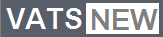In a modern home office, you can really make it your own. Add glass office walls to open it up. Make sure you have all the right equipment also. Don’t forget the software. Utilizing the right software can significantly enhance productivity, organization, and collaboration. With a wide array of options available, selecting the most suitable software for your needs can be crucial. Whether you are a freelancer, remote worker, or entrepreneur, here are some excellent software tools to consider incorporating into your home office setup:
- Office Suites: A comprehensive office suite is a must-have for any home office. Software like Microsoft Office or Google Workspace (formerly G Suite) offers essential applications like word processing, spreadsheets, and presentations, enabling you to create, edit, and share documents seamlessly.
- Time Tracking Software: For freelancers and those who bill by the hour, time tracking software like Toggl or Harvest help monitor work hours accurately and assist in generating invoices.
- Project Management Tools: If you work on multiple projects or collaborate with others, project management software can streamline your workflow. Tools like Trello, Asana, or Monday.com help you organize tasks, set deadlines, and track progress, ensuring projects stay on track.
- Note-taking Apps: Keep your ideas and important information organized with note-taking apps like Evernote or Microsoft OneNote. These apps allow you to capture notes, web clippings, and documents, making it easy to access them from any device.
- Cloud Storage Solutions: Cloud storage is essential for backing up and accessing your files from anywhere. Services like Google Drive, Dropbox, or Microsoft OneDrive offer secure and convenient cloud storage options.
- Video Conferencing Software: Stay connected with colleagues, clients, or team members using video conferencing software. Platforms like Zoom, Microsoft Teams, or Google Meet facilitate virtual meetings, webinars, and screen sharing.
- Communication and Collaboration Tools: Instant messaging and collaboration software improve team communication. Slack and Microsoft Teams are popular choices for real-time messaging, file sharing, and channel-based organization.
- Password Managers: Securely store and manage your passwords using password manager software like LastPass or Dashlane. This ensures your login credentials are protected and easily accessible when needed.
- Accounting Software: Simplify financial tasks with accounting software like QuickBooks or Xero. These tools enable you to manage expenses, track invoices, and maintain financial records efficiently.
- Virtual Private Network (VPN): Protect your online privacy and security with a reliable VPN service. A VPN encrypts your internet connection and masks your IP address, ensuring safe browsing and access to region-restricted content.
- Grammar and Writing Assistance: Improve your writing and eliminate errors with grammar and writing assistance tools like Grammarly or Hemingway Editor.
- Graphic Design Software: If you create visual content, graphic design software like Adobe Creative Cloud (including Photoshop, Illustrator, and InDesign) can help you design professional graphics and marketing materials.
- Screen Capture and Recording Software: Capture screenshots or record your screen for tutorials and presentations using software like Snagit or Camtasia.
- File Compression/Extraction Tools: Easily compress and extract files with software like WinZip or 7-Zip, which can be handy for sharing large files or organizing archives.
- Video Editing Software: Edit and enhance videos for your projects or presentations using user-friendly video editing software like Adobe Premiere Elements or iMovie.
- Virtual Whiteboard: Collaborate and brainstorm ideas virtually using a virtual whiteboard application like Miro or MURAL.
- PDF Management: For handling PDF documents efficiently, consider using PDF management tools like Adobe Acrobat or Nitro Pro.
- Calendar and Scheduling Apps: Organize your schedule and appointments with calendar apps like Google Calendar or Microsoft Outlook.
- Remote Desktop Software: Access your computer or collaborate with others remotely using tools like TeamViewer or AnyDesk.
- Expense Tracking Apps: Track and manage expenses effortlessly with expense tracking apps like Expensify or Receipt Bank.
- Language Translation Software: Communicate effectively with clients or partners from different language backgrounds using language translation software like Google Translate or DeepL.
- Focus and Productivity Tools: Stay focused and avoid distractions with apps like Focus@Will, which offers personalized music channels designed to boost productivity.
- File Recovery Software: In case of accidental data loss, file recovery software like Recuva or EaseUS Data Recovery Wizard can help retrieve deleted files.
- Cloud-based Phone Systems: For professional communication, consider a cloud-based phone system like RingCentral or Grasshopper to manage business calls.
- Digital Signature Software: Sign documents electronically using digital signature tools like DocuSign or HelloSign, saving time and paper.
- Backup and Sync Software: Ensure regular backups of your important files and folders using backup and sync software like Carbonite or Backblaze
Choosing the right software for your home office largely depends on your specific needs and the nature of your work. Consider software that integrates well with your existing tools and enhances your workflow. Always prioritize security and reliability when selecting software to ensure your data remains safe and accessible. By leveraging the power of technology and the vast range of software available, you can transform your home office into a well-equipped and efficient workspace, leading to increased productivity and overall success in your professional endeavors.